1.virtual dub
2.srt-ssa converter
3.vdf subtitler
4.srt format subtitle
if you dont already have that kind of tools on your computer you can download here:
http://www.mediafire.com/?526c6p1jnd2y96d or you can find some on google,after youve downloaded
extract it with winwar and save it on your computer.
step 1.
Now lets start
the first step is opening up virtual dub.just like shown above.then go to the video tab and select filters
and then click add then click load and open your subtitler in vdf.file youve downloaded before just like shown below then click that subtitler vdf. and finish the operation by pressing openLeave VirtualDub open,
, as we will need it for later steps.If you don't already have the subtitle files on your computer, you can find
some here: http://subscene.com/
Once you have acquired the subtitle file you want for the movies you have, make sure you put them in the
same folder. I would recommend creating a new folder on the Desktop for convenience.
The next step is converting the .srt files which is your subtitle you've
downloaded on http://subscene.com/ into something VirtualDub can read ,srt files to ssa file
step 2.
Open up the .SRT-.SSA Converter
and click on browse to select the .srt file you want converted and choice the out put file location , you can choose your preferences for your subtitle(font,font color,font size,etz....)All you have to do now is hit Convert and wait until it is done processing.
now lets add subtitles into virtual dub
Go to the Video tab and select Full Processing Mode. Its now time to go back to VirtualDub which should still be open , this is an continuation of step1., find subtitler avery lee then hit ok and you will prompted to
subtitler configuration then click that read arrow shown below and find your subtitle which is ssa file that
youve converted in step 2.then click open ,ok then ok..
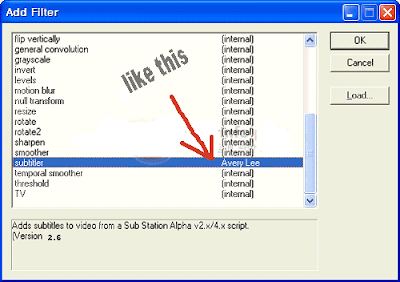
now go to file and open your video file.here your movie will be shown into two windos because in the
left window will appear the original video and in the right will appear the video with subtitles
the final step is selecting the compression
Navigate once again to the video tab and this time press on compression .and your codec .i prefer xvid mpeg4 codec then click ok once more...
now lets save your file
go to file and select save as avi Save it where you want and make sure the Save as type is set to audio-video interleave (avi). Click Save and you are done. then wait to process to finish and you will have your movie subtitled!!!hhh sorry for not organize it properly thanks for visiting ,,,... good luck hope it helps...!!!







No comments:
Post a Comment